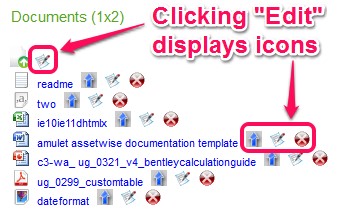Documents
Widget size: 1 x 1, 1 x 2
This widget is used for the upload and display of documents.
Users can upload, download or view files, but some users may have the upload button disabled, via the "Show Upload Control" option in the widget configuration.
Documents are uploaded by clicking the "Upload Document" icon, browsing for a document, entering a name and clicking Upload. Extensions supported are: txt, rtf, doc, docx, ppt, pptx, and xml.
Files given a different name other than the default cannot contain special characters other than dash and underscore. A notification will be displayed and the file will be prevented from uploading until the non default name has been amended.
Documents can be viewed by clicking the document name link or the icon next to a document name.
Documents can be grouped for easy navigation. Entering a group name in the widget configuration assigns any uploaded documents to that group, though the group name is not apparent from the live view of the widget. Any uploaded documents are then assigned to this group.
Adding another instance of the Document widget, and entering a different group name or no group name in its configuration, will keep the documents it uploads separate from the documents in your original widget.
Alternatively, the another instance of the widget could have the same group name in its configuration, and therefore share access to the same documents, and upload documents to the same group.
Documents can be renamed, deleted or moved, using the icons which appear when Edit is clicked.
Customisation
| Value | Default | Comment |
|---|---|---|
| Widget Heading | Documents | Enter the name of the widget as it is to appear in the heading. |
| Show Upload Control | Yes | YES or NO to show Upload Icon to upload documents. |
| Document Group | None | Uploaded files are associated with a document Group Name. Default is a group called none. If you enter a group name here, then only the documents uploaded to the group are shown in the instance of a widget. You can have more than one widget showing the same group. |
| Show Edit Control | Yes | YES or NO to show the Edit Icon to edit existing documents. |